 Data Inspector
Data Inspector
The Data Inspector is a spreadsheet like editor for your data. It shows the data of the working buffer.
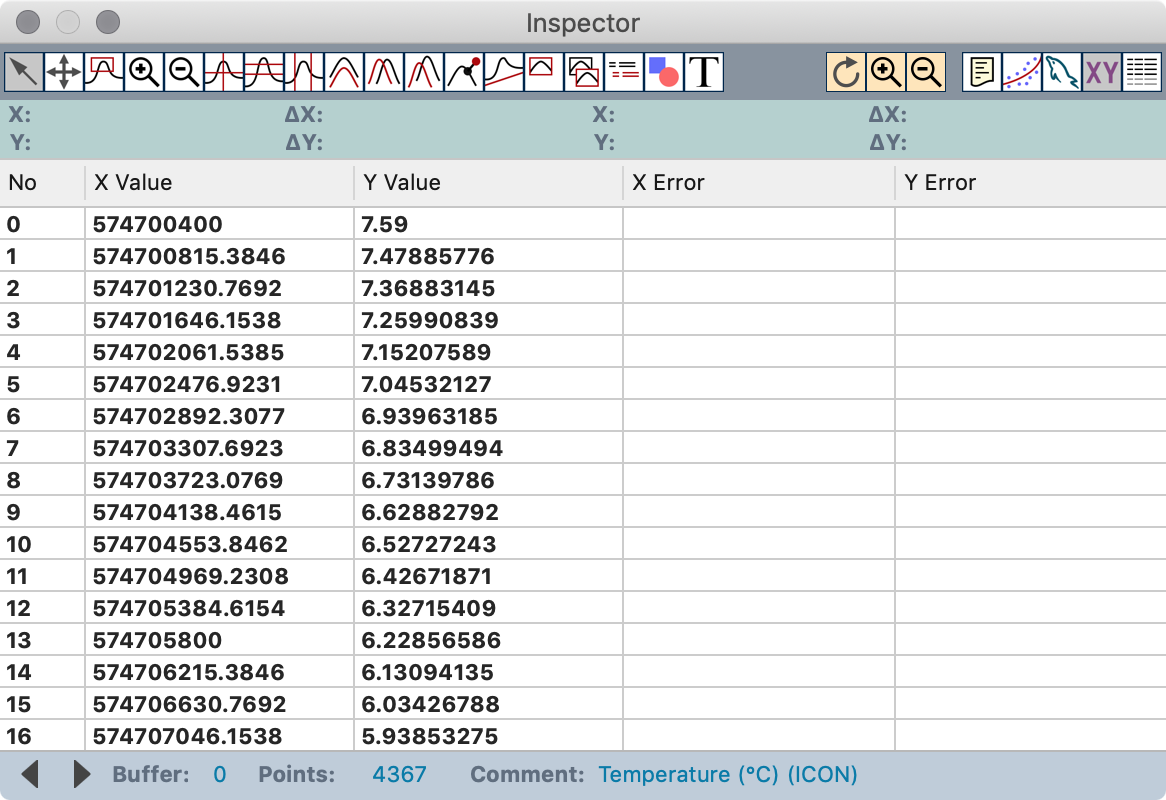
Double clicking on the X Value or Y Value column header switches the display format between number and time values.
The X Error and Y Error column stores individual error values for each data point.
If you select rows in the Data View the points will be highlighted in your document.
The two arrow buttons at the bottom allow to switch between different data buffers.